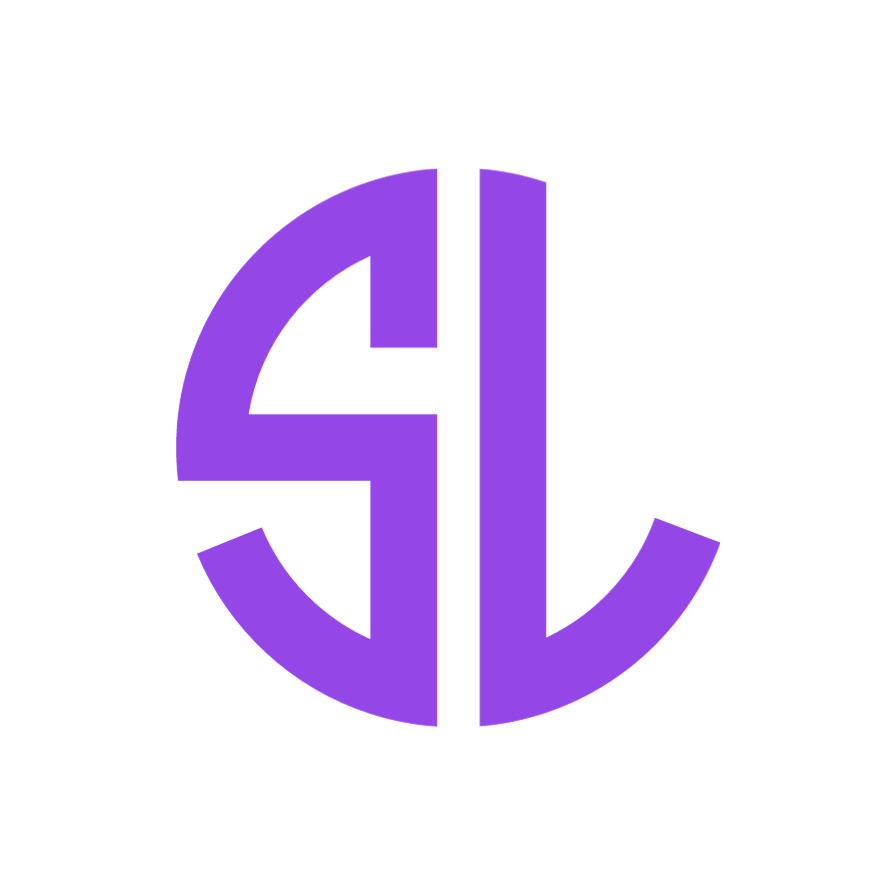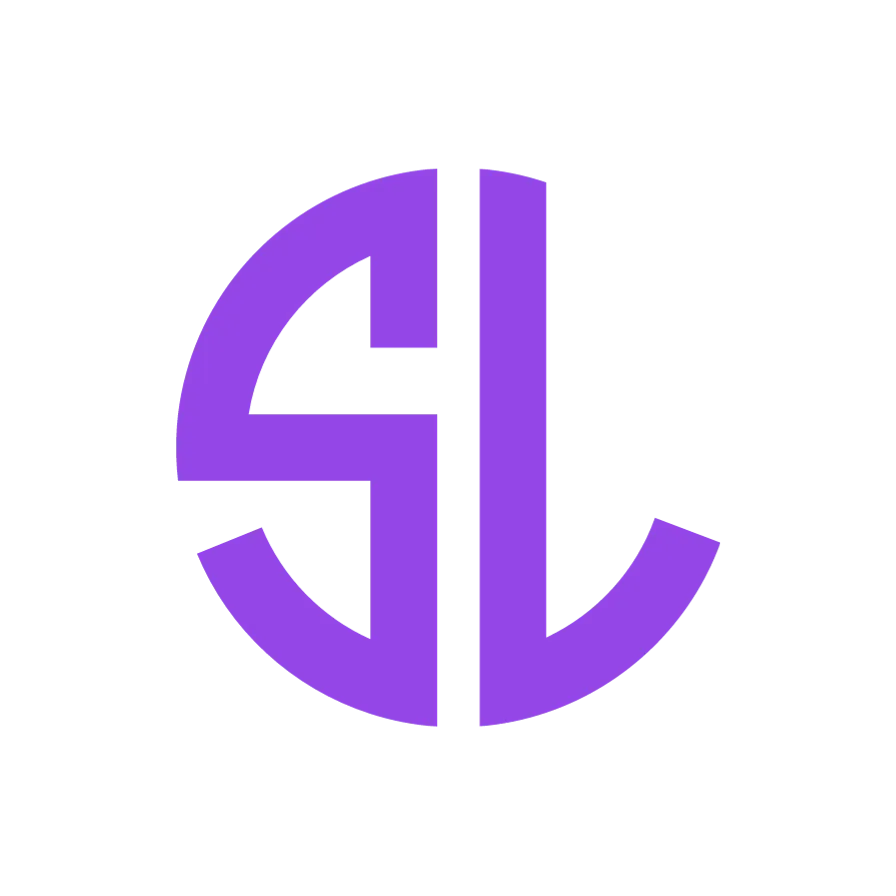FAQ
Frequently Asked Questions About Price, Service And Contracts.
Find answers to your most common questions.
If you can’t find an answer, contact us and we will be happy to help.
What's the commitment or contract term?
There’s no contract or any commitments with any of our plans, and yet SostaLead offers great discounts of you pay annually up-front.
Can I cancel my MailChimp and ClickFunnels subscription if I have SostaLead account?
Yes, our tools inside the automation category can substitute MailChimp, ActiveCampaigns, Constant Contact, ManyChat, ChatFuel, WorkFlow, and many more tools plus you will get features within our tools that’s unique to SostaLead.
Do you offer one-month money back guarantee?
Yes, we do offer 1-month money back guarantee.
What if I signed up for 7 days free trial and didn't want to continue?
You pay nothing then. Once you sign up to SostaLead, you will get access to the full system and it’s capabilities with no pressure to end your trial, you will have the same privileges that a paid user has.
Why should I use SostaLead?
Companies and individuals work on/ with SostaLead for business growth or saving time, but mainly you should use the system if you either want to gather your daily digital marketing activities into one place, and/ or gather your team into one place, and/ or subtract all your subscriptions into one single subscription.
Do you offer pre built templates? In what tools you offer that?
We have a rich library with pre-built and designed templates in the following tools but not-limited-to:
-Websites
-Marketing and Sales Funnels
-Email Builder
-Social media content
-Social media planner
-Workflows-Appointment Reminder Campaigns (all scenarios)
-Promotional Campaigns
More templates coming out around the other tools and categories.
How many users or team members I’m able to add to my SostaLeadaccount?
We’re still offering unlimited user and usage, but our company soon considering to offer usage or user based plans and pricing to fit everyone and to make people pay for what they use. However, today’s offer (unlimited users and usages) will be the most valuable option of all times to take advantage of.
Note: if you’re already a user of our unlimited account (Elite) any future changes won’t apply to you. We’re keeping our grandfathers’ deals.
How many websites I can build on SostaLead?
you can build unlimited websites, pages, and host unlimited domains.
A List of Workflow Triggers
In this document, we'll explore every trigger available in SostaLead's Workflow Builder. Triggers initiate actions in your workflows based on specific events. Triggers are organized into categories to help you find what you need quickly. This guide will summarize each trigger and provide key information for understanding and using them effectively.
Understanding Triggers and Actions
Triggers are events that kickstart workflows, leading to various actions being performed. They follow a chronological order as specified in your workflow.
Workflow Trigger: Initiates a workflow based on specific events.
Workflow Action: Follows the trigger and performs tasks as instructed.
Contact
Add contacts to workflows when contact details change.
Birthday Reminder:
Triggers based on the date of birth field in a contact's profile.
Runs daily at 8:00 AM.
Useful for sending birthday messages or offers.
Contact Changed:
Triggers whenever a contact's information is modified.
Useful for updating records or notifying team members.
Contact Created:
Triggers when a new contact is added.
Useful for welcoming new contacts or initiating onboarding processes.
Contact Do Not Disturb (DND):
Triggers when a contact opts out of communication channels.
Useful for honoring unsubscribe requests or managing opt-outs.
Contact Tag:
Triggers when a specific tag is added or removed from a contact.
Useful for segmenting contacts or triggering specific actions based on tags.
Custom Date Reminder:
Triggers based on a custom date field in a contact's profile.
Useful for scheduling follow-ups or reminders for important dates.
Note Added/Changed:
Triggers when a note is added or modified in a contact's profile.
Useful for tracking interactions or updating records.
Task Added/Completed:
Triggers based on manual tasks added or completed.
Useful for task management or follow-ups.
Contact Engagement Score:
Triggers based on a contact's engagement score.
Useful for identifying highly engaged contacts for targeted actions.
Appointments
Add a contact to a workflow when they are booked for an appointment on a calendar.
Appointment Status:
Triggers based on appointment statuses (scheduled, rescheduled, no-show, etc.).
Useful for managing appointments or sending reminders.
Customer Booked Appointment:
Triggers when a customer books an appointment.
Useful for tracking scheduled appointments or managing bookings.
Opportunities
Add a contact to a workflow when an opportunity changes.
Opportunity Status Change:
Triggers when the status of an opportunity changes.
Useful for managing sales pipelines or tracking progress.
Opportunity Created:
Triggers when a new opportunity is created.
Useful for initiating sales processes or follow-ups.
Opportunity Changed:
Triggers when an opportunity is changed.
Useful for managing opportunities as changes can trigger the next best steps or communication.
Pipeline Stage Changed:
Triggers when a Pipeline Stage is changed for an opportunity.
Useful for optimizing your pipeline communication and management.
Stale Opportunity:
Triggers when an opportunity remains in a specific stage for a defined period.
Useful for managing stale opportunities or follow-up strategies.
Affiliate
Adds a contact to a workflow when a new Affiliate or Affiliate sale takes place.
Affiliate Created:
Triggers when a new affiliate is created.
Useful for managing affiliate programs or notifying affiliates.
New Affiliate Sale:
Triggers when a sale is made by an affiliate.
Useful for tracking affiliate sales or rewarding affiliates.
Payments
Add a contact to a workflow when a payment, document or contract is created or changed.
Invoice:
Triggers based on invoice status or details change.
Useful for managing payments or sending payment-related notifications.
Payment Received:
Triggers when a payment is received within the system.
Useful when wanting to fulfill an offer, such as sending a confirmation and thank you message while granting access to a course or document.
Order Form Submission:
Triggers based on an order form submission.
Order forms can be added within the site builder.
Useful for managing and sending order-related notifications.
Order Submitted:
Triggers when any order is submitted, this is not limited to order forms, but to any product purchase submission.
Useful when managing and sending order-related notifications.
Documents & Contracts:
Triggers based on document or contract changes made.
Useful for managing document workflows or sending document-related notifications.
Subscription Status Change:
Triggers based on subscription status changes.
Useful for managing subscriptions or sending subscription-related notifications.
Refund:
Triggers when a refund occurs from an integrated payment platform.
Useful when managing and sending refund-related notifications.
Shopify
Add a contact to a workflow when a Shopify event takes place.
Abandoned Cart:
Triggers when a cart is abandoned in Shopify.
Useful for recovering lost sales or sending cart recovery emails.
Order Placed:
Triggers based on orders placed or fulfilled in Shopify.
Useful for managing and sending Shopify order-related notifications.
Order Fulfilled:
Triggers based on orders fulfilled in Shopify.
Useful for managing Shopify fulfillment-related notifications.
Facebook and Instagram Events
Add a contact to a workflow when a Facebook or Instagram event takes place.
Facebook Comments/Instagram Comments:
Triggers based on comments on Facebook or Instagram posts.
Useful for engaging with customers or managing social media interactions.
A List of Workflow Actions
Workflow Actions in SostaLead are pivotal components that facilitate the automation and management of various tasks within the Workflow Builder. Actions are executed sequentially following a triggering event, allowing for precise control over the order of operations.
Understanding Triggers and Actions
Triggers are events that kickstart workflows, leading to various actions being performed. They follow a chronological order as specified in your workflow.
Workflow Trigger: Initiates a workflow based on specific events.
Workflow Action: Follows the trigger and performs tasks as instructed.
Contact Actions
Create Contact:
Adds a new contact to the system, useful for managing new leads.
Useful for: Automates lead capture and organization.
Find Contact:
Locates a contact in the system based on provided data.
Useful for: Helpful for finding existing contacts for updates or referencing.
Update Contact Field:
Modifies a specific field on a contact.
Useful for: Allows for dynamic updating of contact information.
Add Contact Tag:
Adds a tag to a contact for organization and segmentation.
Useful for: Facilitates better contact management and targeting.
Remove Contact Tag:
Removes a tag from a contact.
Useful for: Helps maintain contact list organization and segmentation.
Assign to User:
Assigns a contact to a user in the system.
Useful for: Enables personalized communication and task allocation.
Remove Assigned User:
Removes the assigned user from a contact.
Useful for: Helps in reassigning or managing contacts.
Edit Conversation:
Edits a conversation by marking it, archiving, or unarchiving.
Useful for: Facilitates conversation management within SostaLead.
Disable/Enable DND:
Disables or enables "Do Not Disturb" for a contact.
Useful for: Controls outbound communication to manage contact preferences.
Add Note:
Adds a custom note to a contact.
Useful for: Allows for manual tracking of contact interactions.
Add Task:
Creates a task related to a contact.
Useful for: Helps in managing follow-ups and actions.
Copy Contact:
Duplicates a contact into another sub-account.
Useful for: Facilitates data sharing and management across accounts.
Delete Contact:
Removes a contact from the system.
Useful for: Helps in contact list maintenance.
Modify Contact Engagement Score:
Adjusts a contact's engagement score.
Useful for: Assists in evaluating contact interaction and responsiveness.
Add/Remove Contact Followers:
Adds or removes followers to/from a contact.
Useful for: Facilitates shared contact visibility within teams or departments.
Communication Actions
Send Email
Sends an email to the contact.
Useful for: Allows personalized communication via email, facilitating follow-ups, updates, and notifications.
Send SMS
Sends an SMS to the contact.
Useful for: Enables direct and immediate communication via text, suitable for alerts, reminders, and quick interactions.
Send Slack Message
Sends a message via Slack if integrated.
Useful for: Facilitates team communication and internal notifications within Slack, streamlining collaboration and task management.
Call
Makes a phone call to the contact, if they pick up, it will attempt to ring a user.
Useful for: Automates lead outreach and management, useful for auto-dialing, and efficiently connecting leads with assigned users.
Messenger
Sends a Facebook message to the contact.
Useful for: Manages inbound messages via Facebook Messenger, enabling personalized communication and customer engagement.
Instagram DM
Sends an Instagram Direct Message.
Useful for: Engages with customers via Instagram Direct Messages, enhancing social media interaction and customer support.
Manual Action
Prompts a manual action to be performed by a user for a contact.
Useful for: Provides flexibility for manual interventions, useful for lead management and personalized interactions.
GMB Messaging
Respond to Google My Business messages.
Useful for: Facilitates customer communication through GMB, enhancing local business engagement and customer service.
Send Internal Notification
Sends notifications to assigned users or contacts.
Useful for: Notifies team members about updates or triggers in the system, aiding in team collaboration and task management.
Send Review Request
Sends a review request.
Useful for: Automates review requests, enhancing reputation management and customer feedback collection.
Conversation AI
Manages inbound conversations with customers.
Useful for: Utilizes AI to handle customer inquiries across multiple channels, improving response time and customer satisfaction.
Facebook Interactive Messenger
Responds to Facebook comments on posts.
Useful for: Engages with customers on Facebook, enhancing social media presence and interaction.
Instagram Interactive Messenger
Responds to Instagram comments on posts.
Useful for: Boosts engagement on Instagram, fostering community interaction and brand awareness.
Reply in Comments
Replies to comments on Facebook or Instagram posts.
Useful for: Facilitates engagement by responding to comments, building relationships with followers.
Sends WhatsApp messages.
Useful for: Enables communication via WhatsApp, adhering to WhatsApp's guidelines for customer support and engagement.
Send Live Chat Message
Responds to live chat messages.
Useful for: Enhances real-time customer support by responding to inquiries via live chat, improving customer satisfaction.
Send Data
Webhook/Custom Webhook:
Sends data from SostaLead to external applications or services.
Useful for: Facilitates integration with other tools and services.
Google Sheets:
Manages data in Google Sheets, enabling updates or lookups.
Useful for: Automates data management and reporting.
Internal Tools Actions
If Else
Creates branches based on conditions.
Useful for: Allows personalized customer experiences by directing contacts down specific paths based on conditions, useful for segmentation and customization.
Wait Step
Delays the workflow for a specific time.
Useful for: Useful for scheduling actions or communications at a later time, enhancing workflow efficiency and timing.
Goal Event
Directs contacts to a specific event goal.
Useful for: Helps contacts skip unnecessary steps in a workflow, useful for optimizing customer journeys and automation.
Split
Conducts a split test within a workflow.
Useful for: Allows comparison of different paths or actions, useful for optimizing marketing messages and strategies.
Update Custom Value
Updates custom values
Useful for: Enables dynamic updating of custom fields based on events or triggers, enhancing data management and personalization.
Go To
Directs contacts to another workflow.
Useful for: Facilitates moving contacts between workflows, useful for managing complex customer journeys without duplication.
Remove from Workflow
Removes contacts from a workflow.
Useful for: Helps manage communication and actions by removing contacts from specific workflows, ensuring targeted interactions.
Remove from All Workflows
Removes contacts from all workflows.
Useful for: Ensures contacts are completely removed from all workflows, useful for stopping all communications or actions.
Arrays
Handles multiple values as a single unit.
Useful for: Simplifies data management and manipulation, allowing sorting, searching, and iteration of data collections.
Drip Mode
Drips contacts through the workflow in batch sizes.
Useful for: Prevents overloading communication channels by controlling the rate at which contacts move through the workflow, maintaining
reputation and delivery rates.
Text Formatter
Formats text.
Useful for: Facilitates transformation of text data into a desired format, improving data handling and management.
Custom Code
Executes custom code.
Useful for: Provides advanced capabilities for running custom scripts or programs, allowing complex data processing and automation.
Workflow AI Action
AI Prompt (GPT-3 Powered):
Generates AI responses based on given prompts.
Useful for: Automates AI-driven responses for better engagement.
Appointments Actions
Update Appointment Status:
Updates appointment status (e.g., rescheduled, no show, completed).
Useful for: Managing appointment statuses and bookings on your calendars.
Generate One Time Booking Link:
Generates a one-time booking link to send to clients.
Useful for: Sending a booking link via SMS or email to protect your calendar from multiple bookings.
Opportunities Actions
Create/Update Opportunity:
Creates or updates an opportunity in the pipeline.
Useful for: Managing opportunity pipelines and moving opportunities along the pipeline.
Remove Opportunity:
Removes the opportunity from specific or multiple pipelines.
Useful for: Managing opportunities by removing them from pipelines.
Payments Actions
Stripe One-Time Charge:
Charges a one-time fee via Stripe using the Stripe Customer ID ("cus_id").
Useful for: Sending one-time charges to customers via integrated Stripe.
Send Invoice:
Sends an invoice created in SostaLead to the customer.
Useful for: Automating invoice management and sending invoices to customers.
Send Documents and Contracts:
Sends a document or contract from a template to the customer.
Useful for: Automating the process of sending contracts or documents to customers.
Marketing Actions
Add to Google Analytics:
Adds contact data to Google Analytics.
Useful for: Managing contact data for ads or analytics purposes.
Add to Google AdWords:
Adds contact to Google AdWords.
Useful for: Managing Google AdWords data and running ads.
Add to Custom Audience (Facebook):
Adds contact to a custom audience in Facebook.
Useful for: Managing Facebook ad targeting and audience segmentation.
Remove from Custom Audience (Facebook):
Removes contact from a custom audience in Facebook.
Useful for: Managing Facebook ad targeting and audience segmentation.
Facebook Conversion API:
Sends conversion data to Facebook for better ad tracking.
Useful for: Tracking conversions for Facebook ads.
Affiliate Actions
Add to Affiliate Manager:
Adds a new affiliate to the affiliate manager.
Useful for: Automating affiliate management and adding new affiliates.
Update Affiliate:
Updates existing affiliate details.
Useful for: Managing and updating affiliate information.
Add/Remove from Affiliate Campaign:
Adds or removes affiliate from a specific campaign.
Useful for: Managing affiliate campaigns and promotions.
Workflow actions in SostaLead are a powerful way to manage contacts and automate business processes, streamlining tasks such as appointment scheduling, opportunity management, payments, marketing, affiliate management, course offerings, IVR interactions, and community access.
© Copyright 2023 SostaLead. All rights reserved