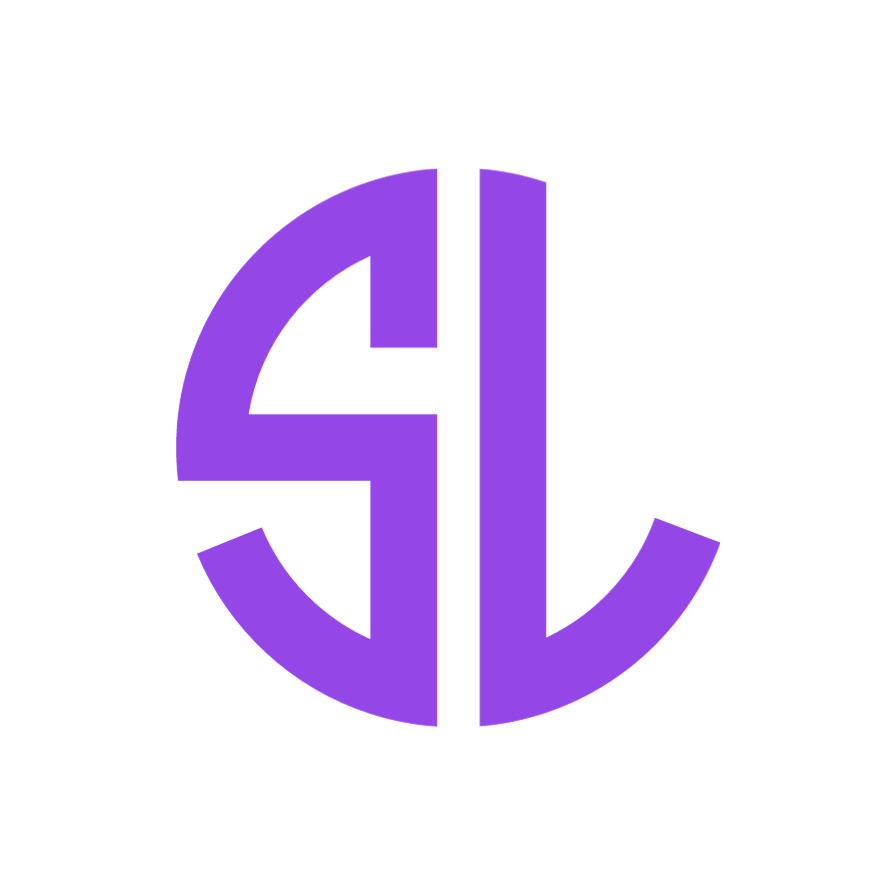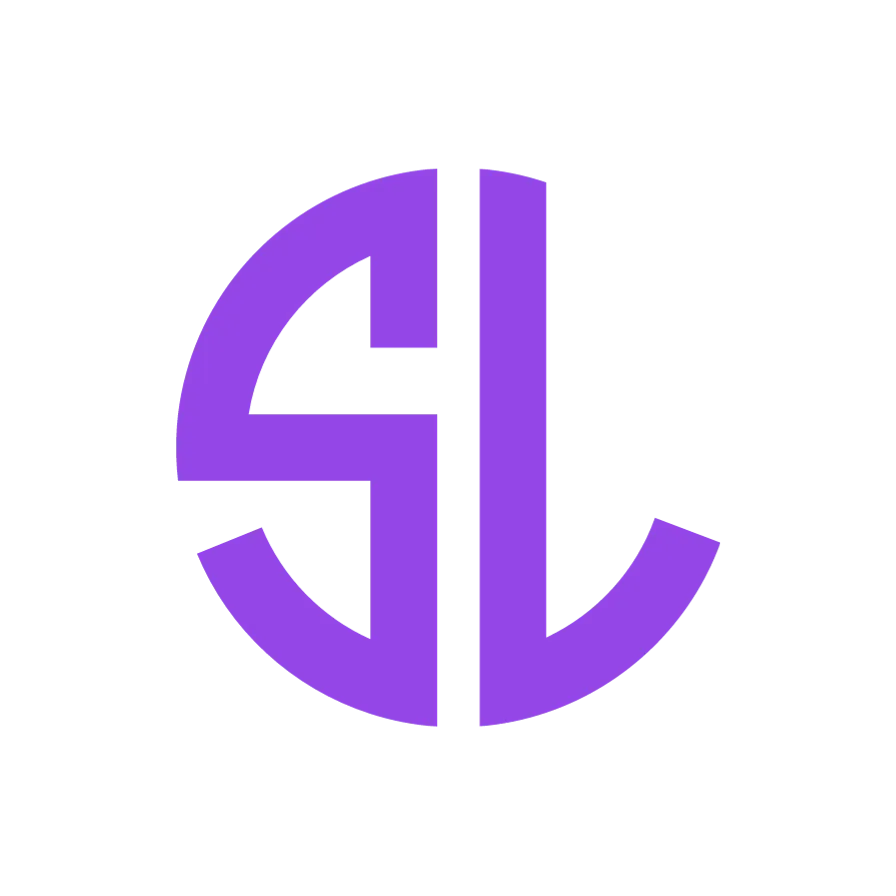Comprehensive October developments on services
Exciting Updates to Our Services - October 2024
1-Connect Multiple Facebook and Instagram Pages
2-Opportunity List View
3-Calendly Event Importer
4-New Color Picker for Funnels and Websites
5-Invoice Editor V2
6-Communities Feature
7-Conversations: Select a Phone Number to Send SMS Messages
8-Snippets Upgrade: Folders and Search
9-Client Portal: New Feature
10-Streamlined Email Campaign Creation Experience
11-Customizable Opportunities Card in Board View
12-Recurring Tasks
13-Contact to Contact Associations
14-Conversations: Internal Comments and Mentions
1- Connect Multiple Facebook and Instagram Pages:
Connect Multiple Facebook Pages
Enable this feature to connect multiple Facebook pages.
This feature is available for the Web App only and is currently not supported on the Mobile App.
What's included?
Leads Sync: Sync leads automatically from Facebook Lead Ads across multiple pages
Conversations: Chat with customers using Facebook and Instagram chat across multiple Facebook and Instagram pages in Conversations
Automation: Build customised workflows to automate customer engagement across multiple Facebook pages
Reputation: Manage reviews and your review responses across multiple Facebook pages
Coming Soon:
Mobile App: The mobile app does not currently support conversations across multiple Facebook pages
You can enable it through
settings < Labs
2- Opportunity List View:
The new List View transforms how you can interact with your opportunities by providing a detailed, streamlined, and customizable view. Here’s what you can do with it:
Opportunities in a Listed View: View your opportunities in a streamlined, list format.
Sorting Across Fields: Easily sort opportunities by multiple fields.
Customizable Fields: Choose which fields to display in your list view.
Export Functionality: Export selected fields from your opportunities.
Full Feature Parity: Access all board view features in list view, including advanced filters and search functionality.
You can enable it through
settings < Labs
3- Calendly Event Importer:
You can now connect Calendly to directly import your events. This integration helps you fetch your calendly events and utilize the system’s full suite of tools—contacts, conversations, automations, marketing, and more.
You can enable it through
settings < Labs
4- New color picker for Funnels and Websites:
Revamped Funnels/Websites color picker with new design and features
Unified Color Palette: We’ve consolidated multiple color options into a single, unified palette. Now, you can customize text colors without needing to switch between settings for bold, headline, underline, or italics — one color picker to rule them all
Default and Custom Colors: The new palette is divided into two sections: Default Colors and Custom Colors. This clear separation allows for easy differentiation between predefined and personalized colors, giving you more control over your design.
Inline Text Coloring: You can now color selected text directly using the color palette in the inline toolbar, without having to apply the color to the entire block of text.
Custom Color Management: The new color picker UI lets you add, edit, and delete custom colors with ease. Tailor your palette to match your brand’s unique style effortlessly.
Dropper support: Use dropper to fine tune the colors in your website and funnel.
Brand color support.
You can enable it through
settings < Labs
5- Invoice Editor V2:
Introducing our brand-new Invoice Editor, designed to streamline your invoicing process and enhance your productivity! This intuitive tool offers a user-friendly interface, allowing you to create, customize, and manage invoices with ease.
You can enable it through
settings < Labs
6- Communities Feature:
Adding the DM feature, which allows you to privately message anyone in the community.
Adding the Events feature, which allows you to view all events in the community.
You can enable it through
settings < Labs
7- Conversations: Select a Phone Number to Send SMS Messages
Key Features:
Select the sending number:
While sending SMS, you can now select the number you want to send the message from.
The “From” number dropdown will list all available numbers, making it easy to switch between them as needed.
Tags indicating the default number and the last used number are shown next to each option. Below each number, the friendly name and the assigned user are displayed.
By default, the last used number for the contact is automatically selected. If there is no previous conversation, default number will be selected.
Select recipient's number:
If the contact has multiple numbers, you can choose which number you want to send the message to.
Click on the dropdown next to the To field and select the appropriate recipient number for the message.
If there is no previous conversation, primary contact number will be selected by default.
Access:
Admins can access all the numbers configured in the account.
Users can access: default number configured for the account, last used number to message the contact, number assigned to the specific user and unassigned numbers.
You can enable it through
settings < Labs
8- Snippets Upgrade: Folders and Search
Organize your snippets into folders, search snippets and experience the upgraded editor.
Key Features:
Enhanced Organization with Folders:
Effortlessly organize your snippets into folders , allowing for quicker access and better management.
Move your existing snippets into folders with just a few clicks. Select the snippet/snippets, use the "Move to Folder" option to move them into relevant folders.
Search and Filter Capabilities:
Instantly locate snippets using search by snippet or folder name. You can also filter snippets by type: Email or Text.
Conversations Composer Enhancements:
Snippets are now more accessible with an improved layout for faster selection and use.
Folder view has been added to the Conversations Composer, making snippet location quicker and easier.
Foldering is completely optional! If no folders are created, snippets will continue to appear in a single list as they do now.
You can enable it through
settings < Labs
9- Client Portal: New Feature
We’ve rolled out new features to boost your Client Portal experience:Contract/ Document Signing:
Send contracts/documents to sign to your contacts
Contacts will be able to view it under their Client Portal Dashboard
Sign Documents Online: Sign directly in the portal.
Download Final Documents: Access signed documents easily
Dashboard Enhancements:
Welcome Section: Personalized greeting with your name and profile picture.
Quick Actions: One-click access to courses, invoices, messages, and community groups.
App Switcher: Switch between child apps from top bar switcher
Enjoy a streamlined document process and a more insightful dashboard!
You can enable it through
settings < Labs
10- Streamlined email campaign creation experience:
Improved Email Campaign Flow and Campaign Summary Page
Key Highlights:
Start Campaigns Directly from the Template Library: Launch your campaigns faster by selecting templates directly from the library.
Checklist for Missing or Incorrect Fields: Get notified of any missing or incorrect fields, so you can quickly resolve issues before sending your campaign.
Improved UI for Send or Schedule Screen: Enjoy a more streamlined workflow by viewing your email design while composing the subject line and preview text.
Note: The checklist currently covers required fields and custom field errors. More features like email limit warnings are coming soon.
You can enable it through
settings < Labs
11- Customisable opportunities card in Board View:
What’s New?
- Users can select up to 7 fields (standard or custom) to display on Opportunity Cards, including Opportunity Name, Status, Value, and Contact Information.
- Customizations are applied at the pipeline level by default, with an option to apply changes to all pipelines in locations with multiple pipelines.
- Users can customize the quick actions for Conversations, Tasks, Notes, Tags, Calls, and Appointments to appear at the bottom of the card.
- Choose between a Default View (with field labels and values) or a Compact View (showing only values, with labels on hover). Compact view optimizes space by displaying up to two values per row.
You can enable it through
settings < Labs
12- Recurring Tasks:
Recurring tasks allow you to create tasks that repeat automatically at specified intervals, reducing the need to manually recreate tasks. With this feature, you can configure task recurrence, set end dates, and manage ongoing tasks easily.
You can enable it through
settings < Labs
13- Contact to Contact Associations:
Link multiple contacts together, creating connections and referring to linked contact quickly and easily. Create and apply custom labels such as "Client", "Supplier", "Partner" or any other relevant term to define how contacts are connected.
You can enable it through
settings < Labs
14- Conversations: Internal Comments and Mentions:
Internal Comments and Mentions
You can now add internal comments to collaborate with your team while engaging in conversations with your contacts. These comments will remain visible only to users and will not be seen by the contact.
Key Features:
Add Internal Comments:
Share information, get feedback, review your responses, and ensure critical updates and insights are captured seamlessly within the conversation thread.
Tag Team Members:
Use @ to tag users in the comment. Mentioned user will be added as a follower and will be notified.
Quick Filters:
Easily find conversations where you or specific users are mentioned.
You can enable it through
settings < Labs
New theme coming for the courses:
A fresh, modern theme for courses is coming soon, offering a redesigned look and feel that enhances both aesthetics and usability. Get ready for an improved learning experience with updated visuals, intuitive navigation, and a more engaging interface.
We are committed to working smart and hard to keep up with technological advancements across all sectors, ensuring your satisfaction.
Stay tuned—many exciting surprises are coming soon.
Sostalead is the ultimate solution for your business success.
© Copyright 2023 SostaLead. All rights reserved